Documentation + User Guide
Comparing the Final Game to the Concept Vision
While the core concept of the game remained the same, several differences exist between the original game concept and the finished product.
A difference from the concept devlog is the lack of a range of environments. Originally, I wanted the player to pass through a range of different environments to compensate for what I thought would be similar level layouts. This wasn't done due to time constraints. Instead, I used the same world assets in each level and built levels around level paths of different shapes. Another difference from the concept devlog is the lack of enemies that deal damage with airborne projectiles. They were included in the original concept because I thought that a game like this must have enemies that deal damage through the air . This was not implemented due to time constraints. Another difference from the concept devlog is the presence of a timer in the game (flight time). Although not a level timer, managing flight time is a critical part of the game. I initially wasn't planning on implementing this because I didn't want to add too much pressure to what I saw as a casual game. However, since I wasn't adding enemies that dealt damage through the air, the flight timer gave a needed component of difficulty. Another difference from the concept devlog is the number of levels. Although there aren't as many levels as I initially wanted, I was able to spend more time designing each level and fixing bugs.
Summary of Testing Session Feedback and Observations
The feedback around game bugs was focused on the player's interaction with walls in one way or another. While some things reported were features, others such as getting stuck in the walls or getting stuck on corners were not. I also observed that the flight timer bar wasn't visible for some testers. This feedback allowed me to change the player collider type, how the player jumped by a wall, and the UI.
The feedback around the enjoyability of the level difficulty was mixed, with some people enjoying the difficulty and others finding it easy. I saw this in the test where some people progressed past the first level faster than others. Some testers wanted more space in the buildings to move around, and one wanted a level restart button. This feedback influenced the design of the third level, which is more spacious than the other levels. I also modified the UI to add a level reload button, and the level reloads when the player dies.
Most people found the flight mechanic to be unintuitive. This was partly due to the flight timer bar being off-screen, but some people also found the controls hard to understand. Suggestions included having separate controls for flying and jumping. Unfortunately, I couldn't act upon this feedback in time.
The testers generally agreed that the game aesthetic was suitable for the style of the game. Because of this, I made no major changes to level art.
There was a range of suggestions for improvement. These included making it easier to go around platform corners, adding more dynamic elements to the game, fixing the UI, and more. I also noticed that the level transitions could be more polished and the lack of other game features like a level select menu and return to menu buttons. I was able to implement some of the suggestions for improvement, but there were suggestions, including some not listed, that couldn't be considered in time.
Asset List
- level tiles (world blocks, background, decoration) - (DragonDePlatino, 2014)
- player sprites - (Calciumtrice, 2015b)
- player wings - (Twiswist, 2021)
- enemy orc sprites - (Calciumtrice, 2015a)
- "Public Pixel" font -(GGBotNet, 2021)
- menu and level reload buttons - (Kicked-in-Teeth, n.d.)
- background music - (MacLeod, 2011)
- title screen background art - (Gowy, n.d.)
- victory screen background art - (Cole, n.d.)
Notice
I used code from Brackeys to make the music and settings screen (Brackeys, 2017a, XXXX), (Brackeys, 2017b, XXXX).
User Guide
In Fly or Fall, the player must navigate through three levels while avoiding orcs and managing their flight time. The player proceeds to the next level when they find the level exit. The player has 10 health points for each level. Enemies do 4 damage per attack, and health potions give 2 health.
Controls:
- To walk left or right, use the A and D keys or the left and right arrow keys.
- To jump, press W, the up arrow, or the space bar.
- To switch from walking to flying, double jump (press jump twice quickly)
- To move around when flying, use the WASD keys or the arrow keys.
- To switch from flying to walking, you can
- double jump
- descend to the ground
- fly into a wall
Game Screens
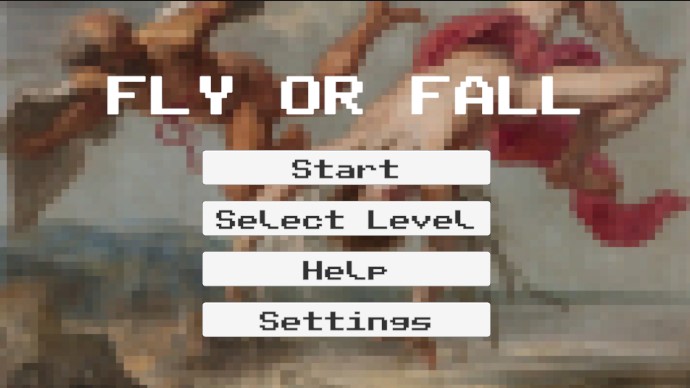
Title screen containing a start game button, a select level button that goes to the level select menu, a help button which goes to the help page, and a settings button that goes to the settings page.

Level select menu containing buttons going to each level and a back button that goes to the title screen.
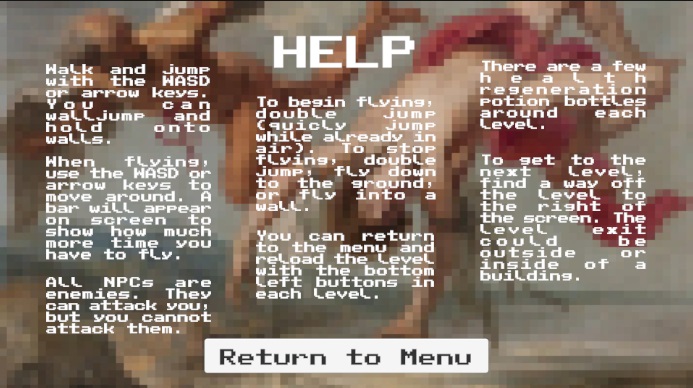
The help screen with game tips and a button that goes to the title screen.
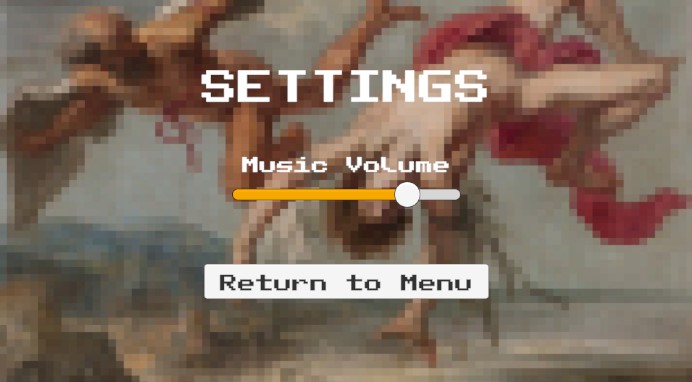
The settings screen with a slider to change the music volume and a button to return to the title screen.
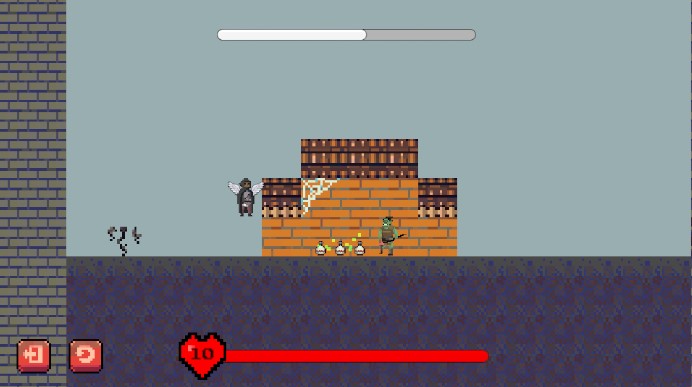
A level screen with the health bar, return to menu button, and level reload button along the bottom of the screen. The level contains the player, cloaked and cloak-less orcs, health potions, and decorations.

The victory screen with a button that goes to the title screen.
Game Functions
Health Potions
Health potions are bottles emitting green specks. Each health potion restores 2 health. Potions can only be consumed if the player is below 10 health.
Wall Jumping
By touching a wall sideways while not on the ground, you can jump up diagonally by only pressing your jump key (W, up arrow, or SPACE).
References
Brackeys. (2017a, May 31). Introduction to AUDIO in Unity [Video]. YouTube. https://www.youtube.com/watch?v=6OT43pvUyfY
Brackeys. (2017b, December 6). SETTINGS MENU in Unity [Video]. YouTube. https://www.youtube.com/watch?v=YOaYQrN1oYQ
Calciumtrice. (2015a, July 7). Animated orcs. OpenGameArt.org. https://opengameart.org/content/animated-orcs
Calciumtrice. (2015b, August 30). Animated rogue. OpenGameArt.org. https://opengameart.org/content/animated-rogue
Cole, T. (n.d.). File:Cole thomas the oxbow (the connecticut river near northampton 1836).jpg - wikipedia. Wikipedia, the free encyclopedia. https://en.wikipedia.org/wiki/File:Cole_Thomas_The_Oxbow_(The_Connecticut_River_near_Northampton_1836).jpg
DragonDePlatino. (2014, January 29). DawnLike - 16x16 universal rogue-like tileset v1.81. OpenGameArt.org. https://opengameart.org/content/dawnlike-16x16-universal-rogue-like-tileset-v181
GGBotNet. (2021, December 26). Public Pixel Font | GGBotNet | FontSpace. fontspace. https://www.fontspace.com/public-pixel-font-f72305
Gowy, J. P. (n.d.). File:Gowy-icaro-prado.jpg - wikimedia commons. Wikimedia Commons. https://commons.wikimedia.org/wiki/File:Gowy-icaro-prado.jpg
Kicked-in-Teeth. (n.d.). UI Buttons by Kicked-in-Teeth. itch.io. https://kicked-in-teeth.itch.io/button-ui
Twiswist. (2021, August 25). White wing, 32x32. OpenGameArt.org. https://opengameart.org/content/white-wing-32x32
"The Pyre" Kevin MacLeod (incompetech.com)
Licensed under Creative Commons: By Attribution 4.0 License
http://creativecommons.org/licenses/by/4.0/
Fly or Fall
| Status | In development |
| Author | Sutherwin |
| Languages | English |
More posts
- Devlog 6: Game TestingOct 15, 2023
- Devlog 5: Polish and User InterfaceOct 10, 2023
- Game TestingOct 05, 2023
- Devlog 4: Presentation and GraphicsOct 05, 2023
- Devlog 3: Enemies and InteractionOct 05, 2023
- Devlog 2: Basic Level BlockingSep 28, 2023
- Devlog 1: Player MovementSep 10, 2023
- Game Concept DevlogAug 27, 2023