Self Study 2
In this self study, we were to make a doll in Blender and then animate it. As I had no prior experience, I followed this tutorial to get started:

Next, I 'rigged' the model—that is, I gave it a frame so that I could move the body parts. Without this, you would only be able to move the whole shape.
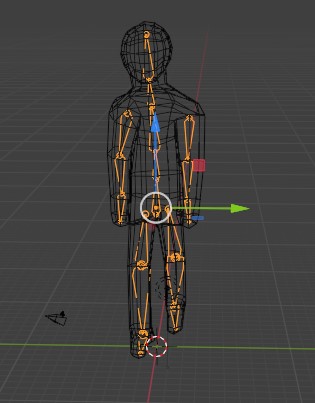
To animate the model, I created the keyframes of my animation at different intervals. Keyframes are used for the extreme positions of your animations (for example, the peak of a jump or when your feet land). Blender will calculate the animations between your keyframes, but using more keyframes will give you greater control over the animation. I made an idling animation
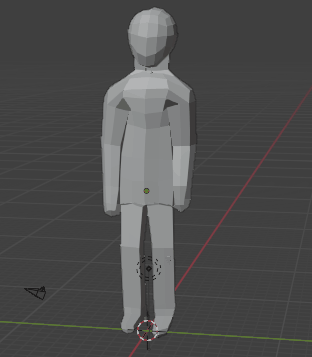
a walking animation
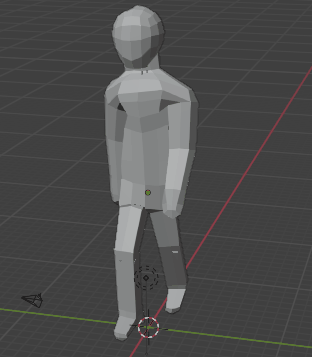
and a waving animation
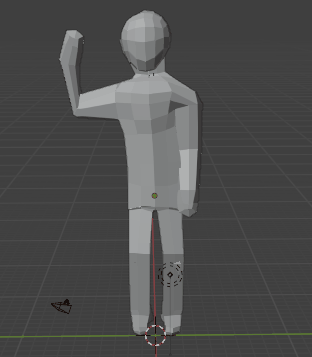
UTAS KIT207 Portfolio
Portfolio content for the KIT207 Game Design and Production course
| Status | In development |
| Category | Other |
| Author | Sutherwin |
More posts
- Tutorial 5Apr 13, 2024
- Self Study 5Apr 13, 2024
- Game IdeasApr 04, 2024
- Self Study 4Apr 04, 2024
- Tutorial 3Mar 24, 2024
- Self Study 3Mar 22, 2024
- Tutorial 2Mar 22, 2024
- Tutorial 1Mar 14, 2024
- Self Study 1Mar 07, 2024