Self Study 3
This week's self study was about using the Terrain and ProBuilder packages in Unity to create an environment for our tourist landmark from earlier tutorials.
As I was new to the Terrain package, I watched a tutorial video and browsed the Unity documentation to start. You start with a flat canvas and manipulate the height, texture, and more with different types of brushes. I started by raising a section of the terrain to make a wide hill. I then made one side slope gently so that it smoothly blended with some flat area. The noise and multiple eroson brushes were used to give more character to the land, as well as to accentuate the steep slope in the terrain. I then painted the terrain with some of the provided textures.
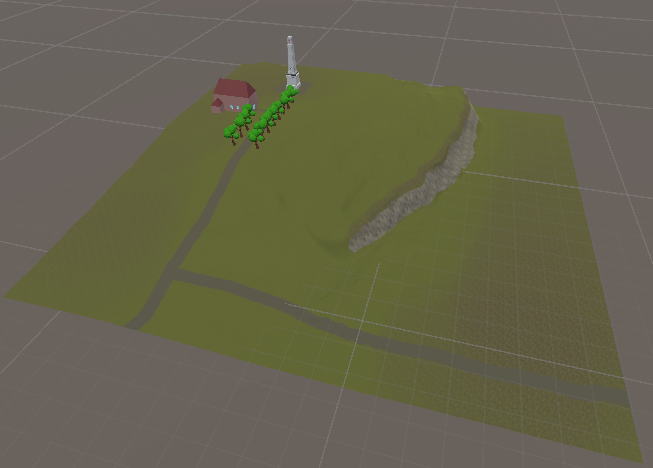
We used ProBuilder to add a building to our scene. There are some parallels between the ProBuilder package and Blender, such as bevelling and extruding. Those were the two main tools used when building iterations of the buidling. I was able to paint the hall I made without making a UV map, which was convenient. However, when I used the Boolean (CSG) Tool to make recesses in the main shape to mimic doors and windows, many extra vertices were generated. This made painting the building more tedious.
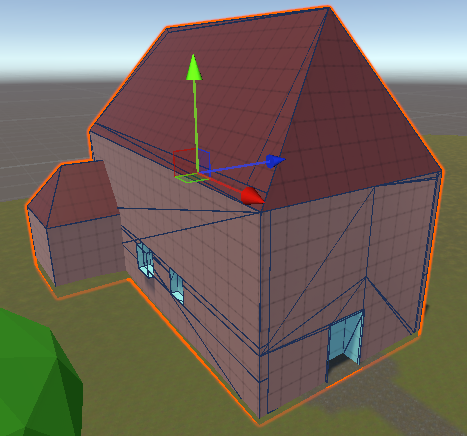
Looking back, I should have placed the cenotaph closer to the center of the terrain to use more of the terrain.
UTAS KIT207 Portfolio
Portfolio content for the KIT207 Game Design and Production course
| Status | In development |
| Category | Other |
| Author | Sutherwin |
More posts
- Tutorial 5Apr 13, 2024
- Self Study 5Apr 13, 2024
- Game IdeasApr 04, 2024
- Self Study 4Apr 04, 2024
- Tutorial 3Mar 24, 2024
- Tutorial 2Mar 22, 2024
- Self Study 2Mar 14, 2024
- Tutorial 1Mar 14, 2024
- Self Study 1Mar 07, 2024